How To
How can I add PageProofer to my WordPress site
For websites built on WordPress we have a plugin that makes adding PageProofer to your website simple.
- Go to your website and sign into the WordPress admin.
- Click on the 'Plugins/Add New' option on the side menu, search for 'PageProofer', and then click on the 'Install Now' button. Be sure to activate the plugin once installation has finished.
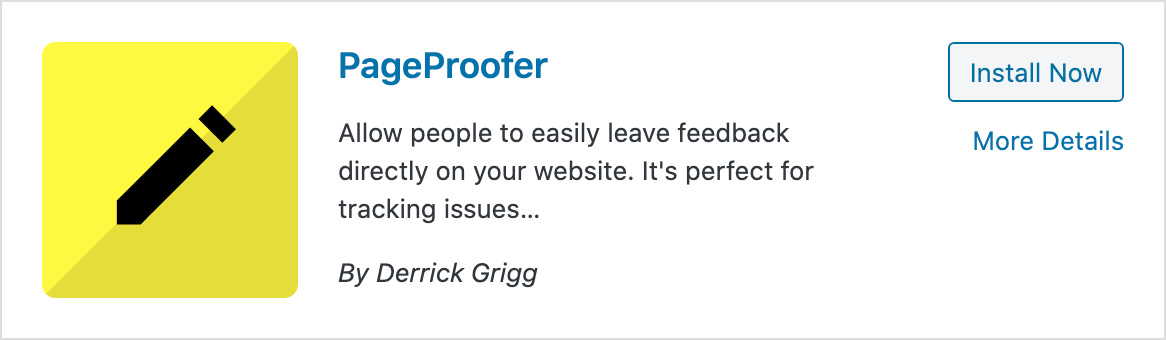
- Click on the 'Settings/PageProofer' option on the side menu.
- In a new browser tab go to https://app.pageproofer.com, go to your site settings, click on the 'Javascript Embed' tab copy the 'Api Key' value
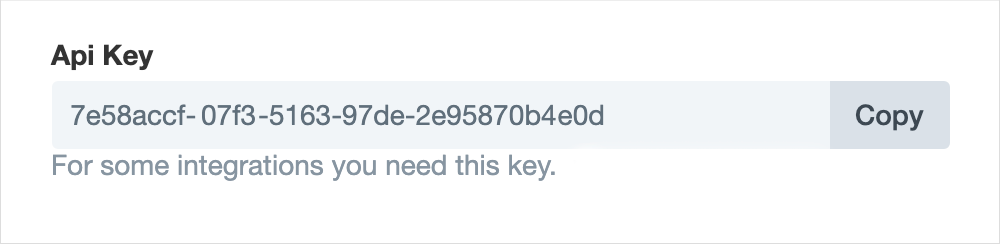
- Go back to the WordPress admin and paste the 'Api Key' value into the 'PageProofer Site Api Key' field, make sure the 'PageProofer Enabled' option is checked and save the settings.
- Visit your website and you will see the PageProofer icon in the lower right corner (or a different corner if you changed the settings).
Now any visitors to your website will be able to leave feedback.
