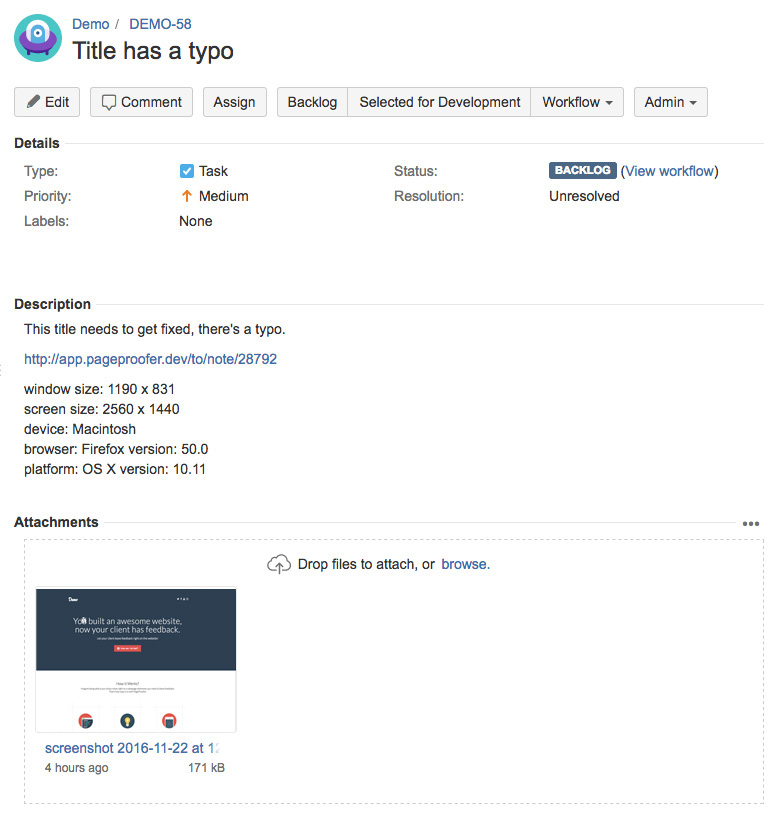Jira Integration
If your team uses Jira for bug tracking you can easily connect PageProofer to your Jira project. As notes are added in PageProofer, issues will be created in Jira with the note, attached files and screenshots, browser details and a link back to the specific page and note where the PageProofer note was added. As comments are added to the notes they will be added to the Jira issue. If you setup the optional Jira webhook you can have the PageProofer note statuses update as the issue is handled in Jira.
-
Go to the 'Site Settings' screen in PageProofer, click the 'Integrations' tab and then click the 'Jira' link.
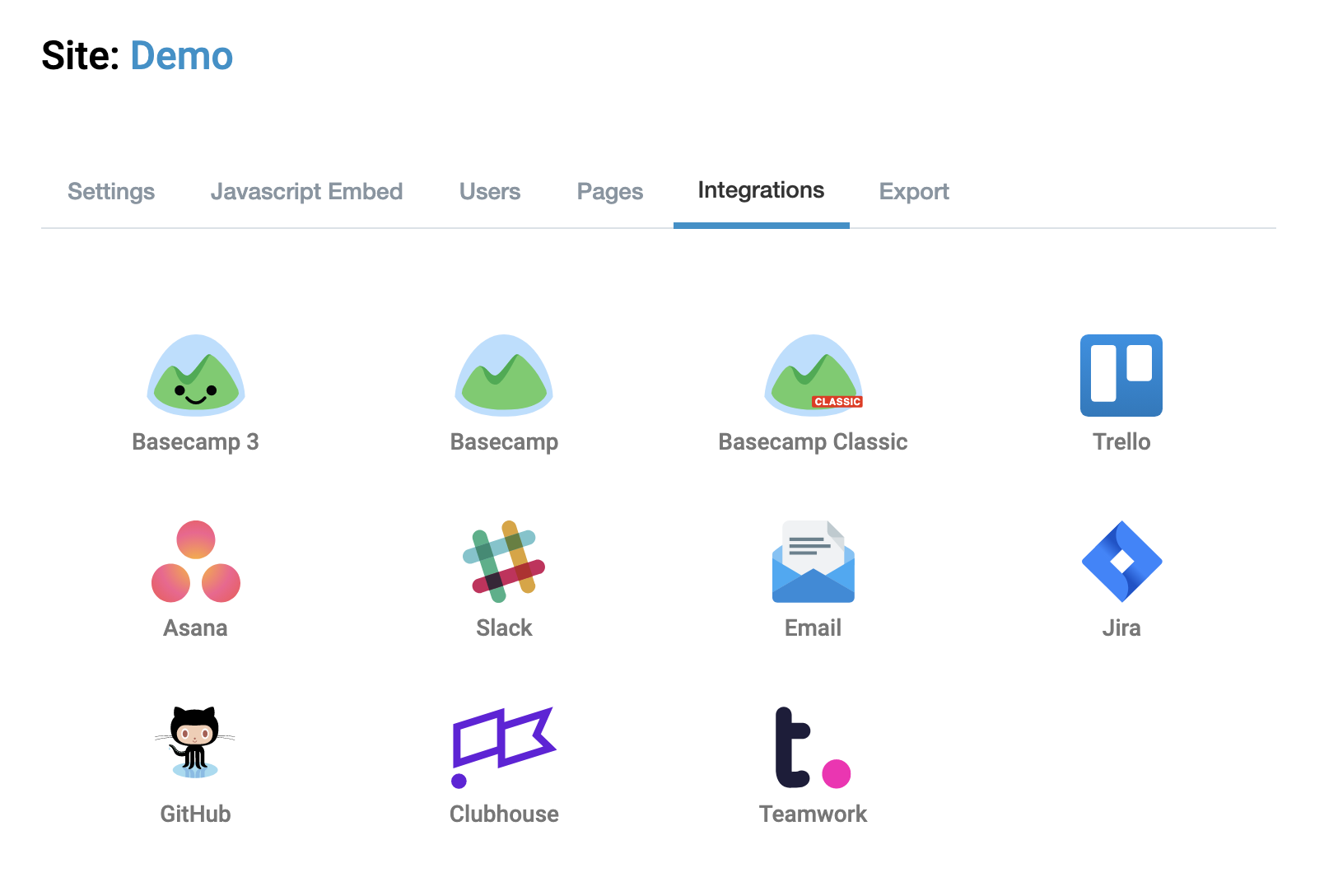
-
Enter you Jira url and account info to allow PageProofer to have secure access to your Jira account. Follow the directions for creating your JIRA API token.
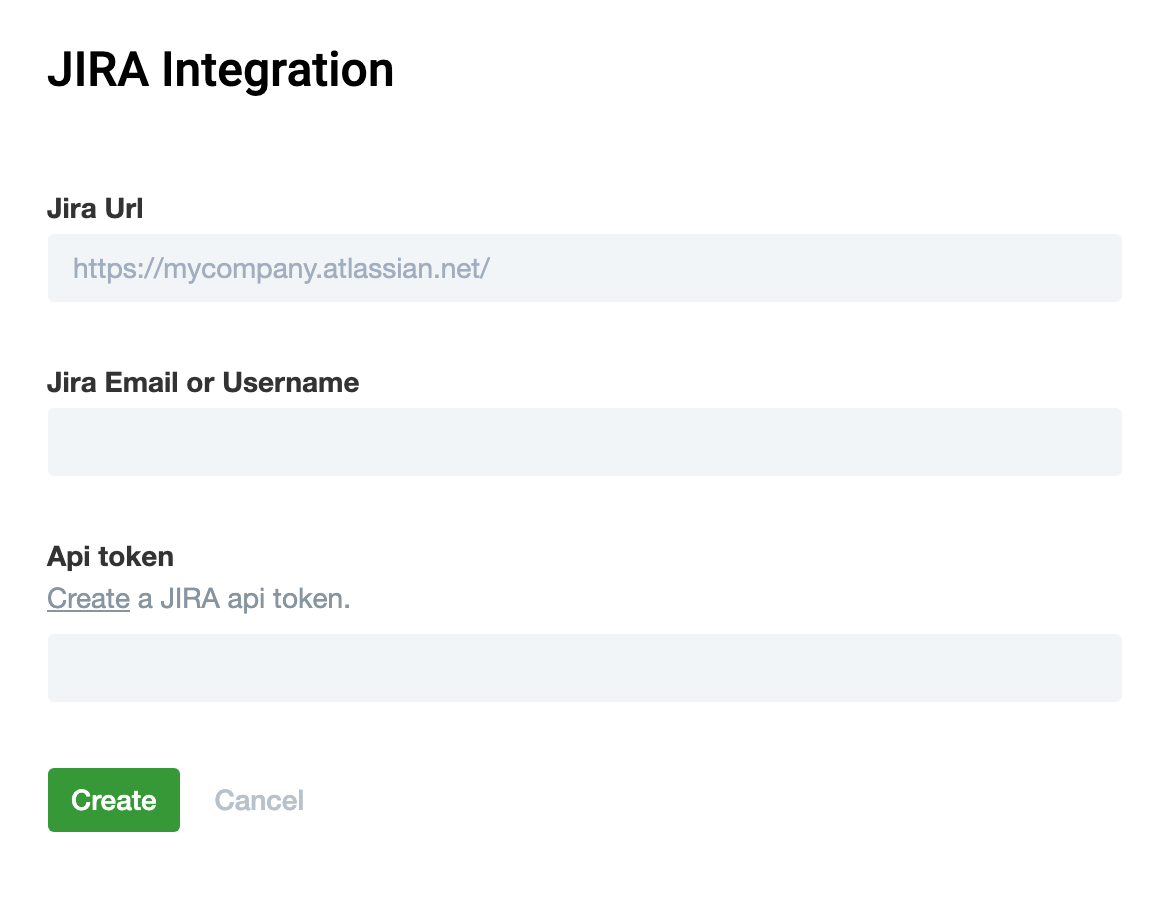
-
Select the Jira project you want connected to your PageProofer site and then select the type of issue to create when notes are added. Set the Jira statuses and priorities to the corresponding PageProofer notes statuses and priorities.
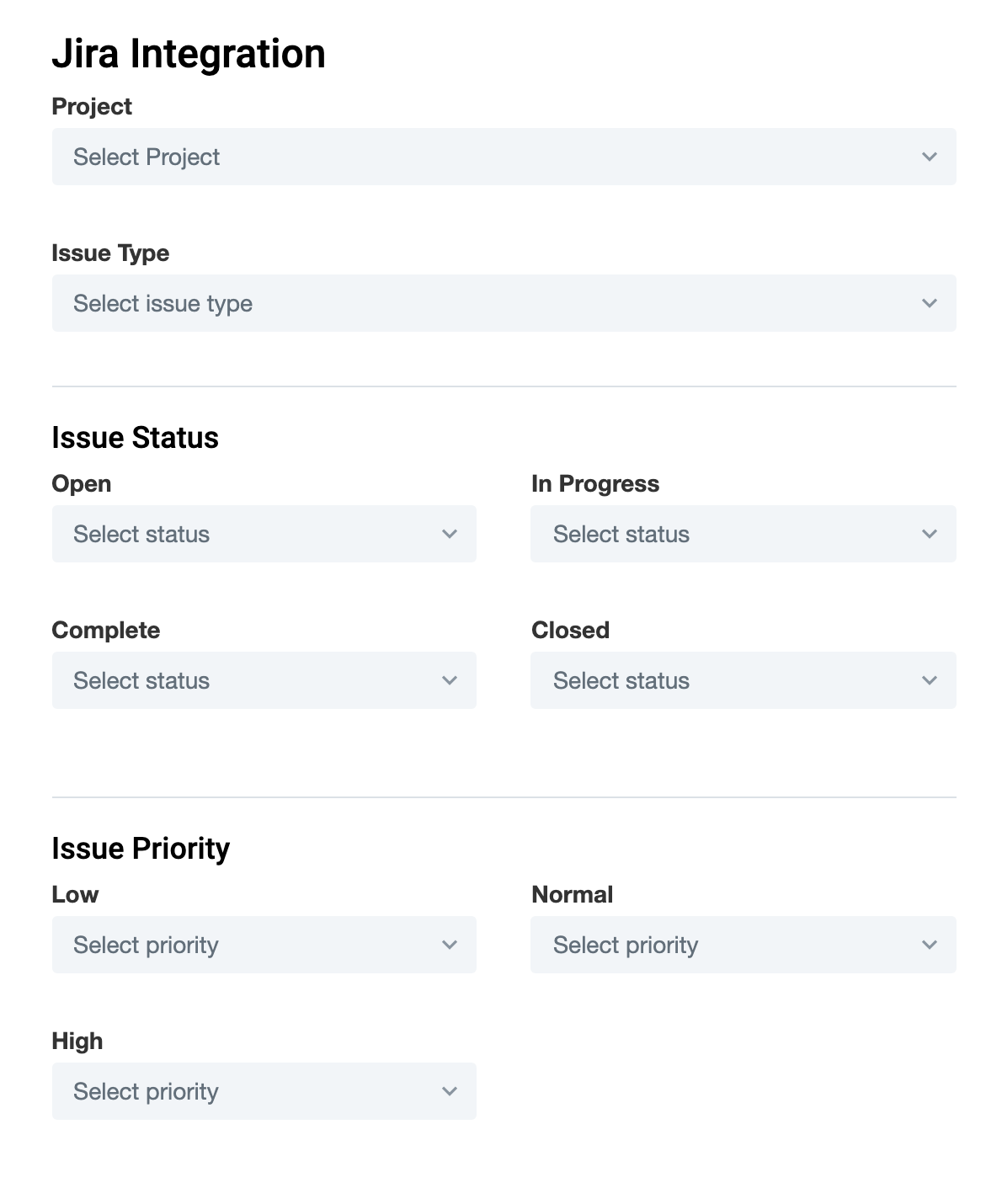
Optional, set additional meta data that will be added to each JIRA issue created by the integration. The meta data allows you to set custom field values (ie Fix Version, Epic, Sprint)
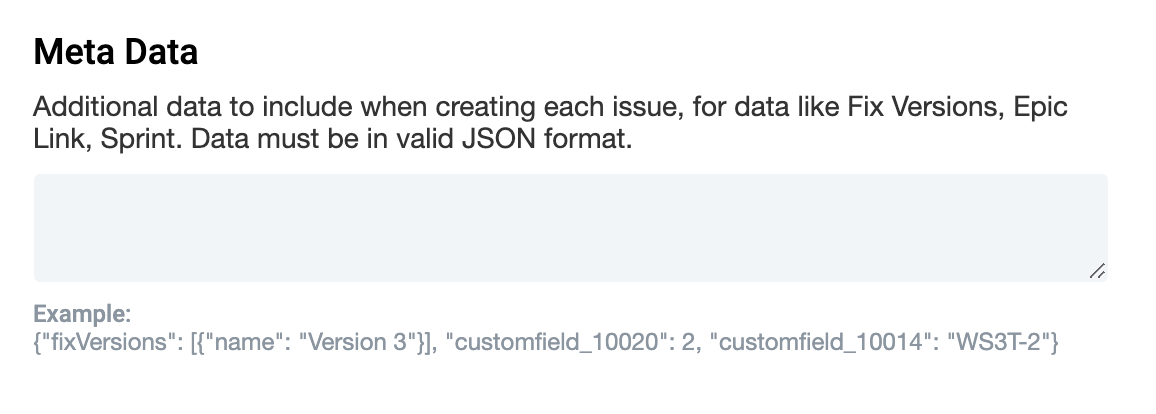
-
Your site is now connected to Jira.
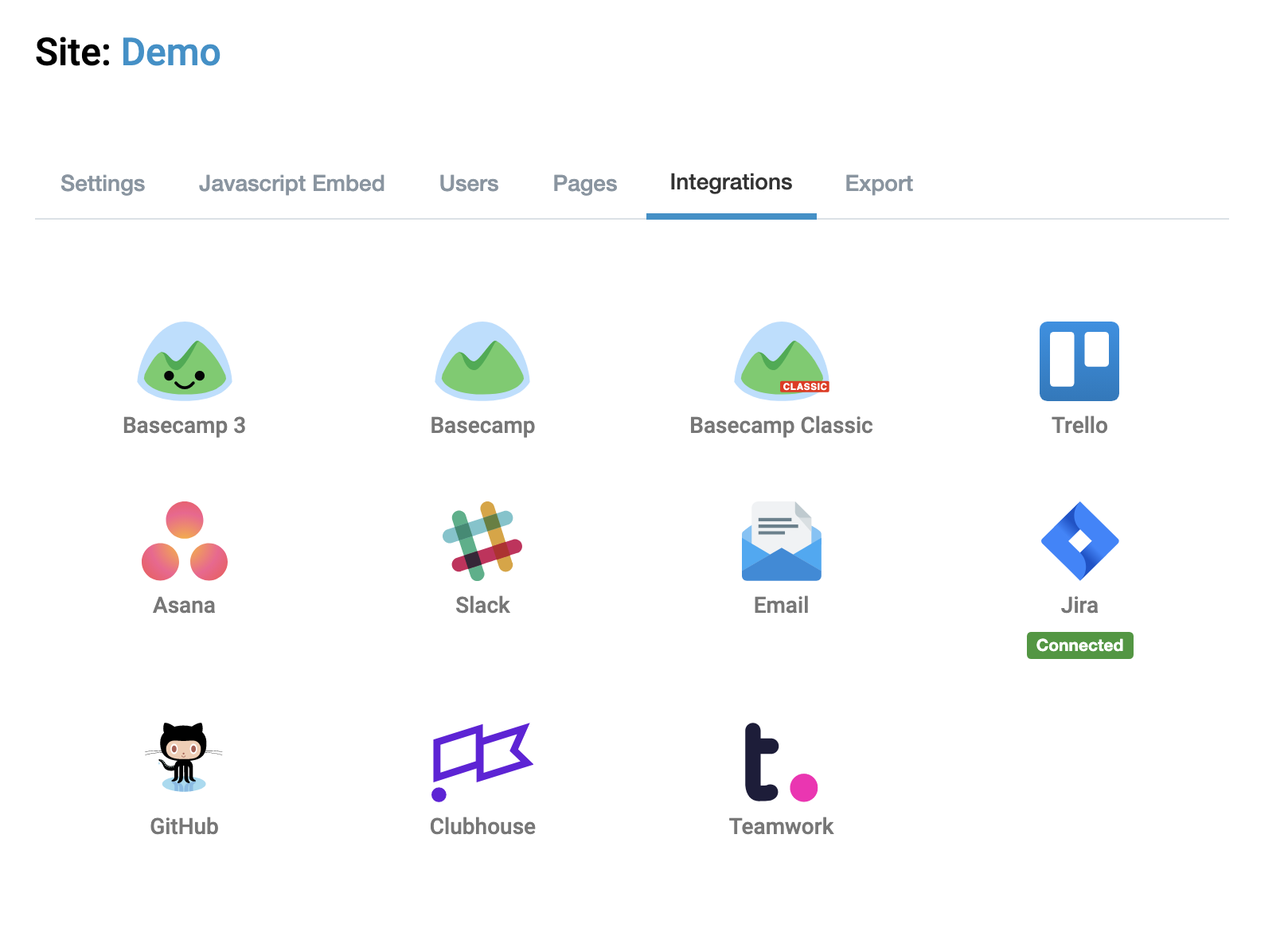
-
Optional, you can setup a webhook in Jira that will notify PageProofer when issues are updated. This allows PageProofer notes to stay in sync with Jira, handy when progressing issue statuses.
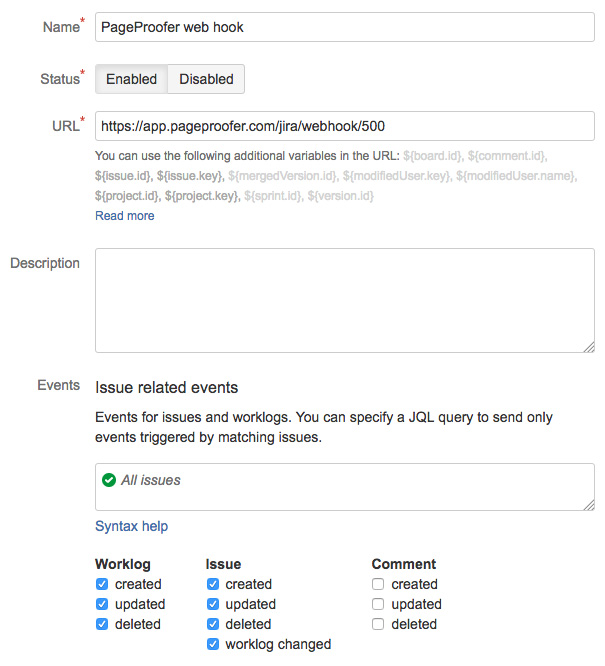
Once the Jira integration has been setup you will see PageProofer notes showing up as issues in your Jira system with all the important information.